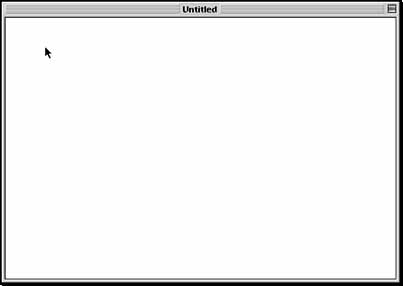Creating your new stack
1. Locate the HyperStudio application on your computer's hard drive. It can be found within the HyperStudio Folder. See Figures 1, 2 and 3.
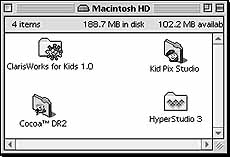
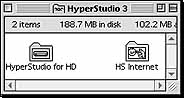
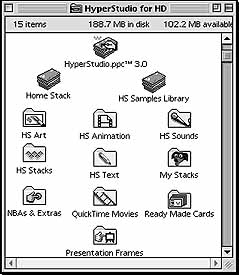
2. Once you have located the HyperStudio application double click on its icon in order to open the application. The splash screen will be followed by the card below. This is HyperStudio's Home Stack (Figure 4).
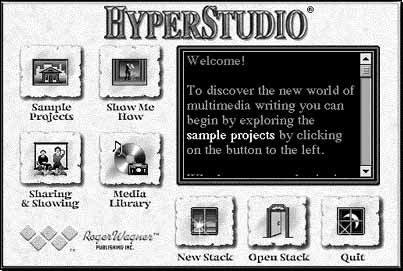
3. Click on the New Stack button (Figure 4) and the dialogue box below will appear (Figure 5). Click on "Yes".
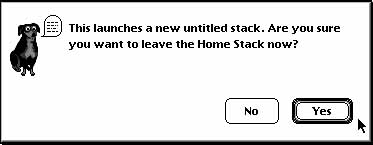
4. A new stack will appear. It will be a blank card. It is like a new sheet of paper or a fresh canvas awaiting your creative talents. (Figure 6)