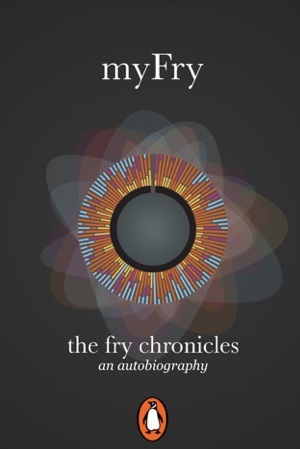
Stephen Fry released an iPhone app last year simply entitled My Fry. It is an autobiography. Now, the intriguing thing is that this book deploys an interesting navigation system. It is non-linear. One can access any chapter of the book via a radial navigation interface. In addition to this the chapters are labelled with colour-coded tags.
When you launch the app you are presented with the following screen. You are able to jump to any chapter in the book by clicking upon any of the spokes of the wheel. The colour in the spokes indicate tags.
As you drag your finger or stylus around the circular navigation device it enlarges at that point and gives you a visual indication of the chapter contents within the centre of the wheel. A quiet and unobtrusive clicking sound emanates as well.
When you make a selection you will be presented with the following screen indicating chapter number and the relevant tags.
If you decide to read that section you will be taken to the opening page of the chapter which is quite familiar.
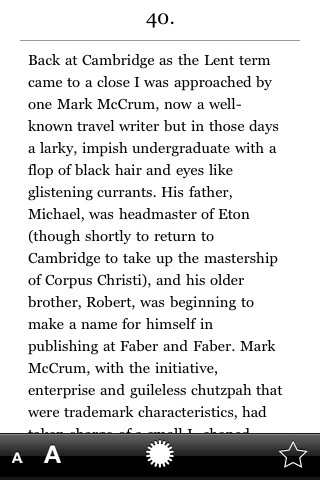
At the conclusion of the chapter you will have the opportunity to mark the chapter “as read”. That is a neat future.
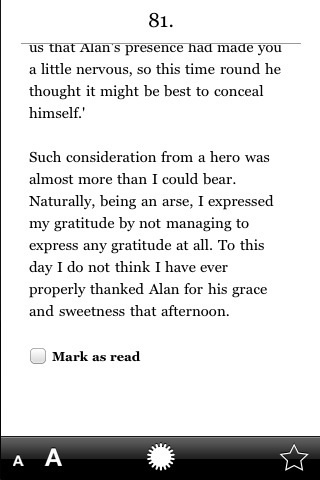
Remember, at the beginning of each chapter the tags that are relevant to that chapter are listed for you. You can explore each tag by clicking on it.
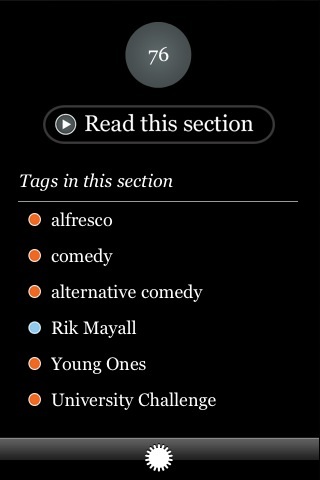
If you click on a tag, for example “comedy”, you will be presented with a navigation wheel that solely indicates those chapters tagged with the label “comedy”. You can then explore those particular chapters.
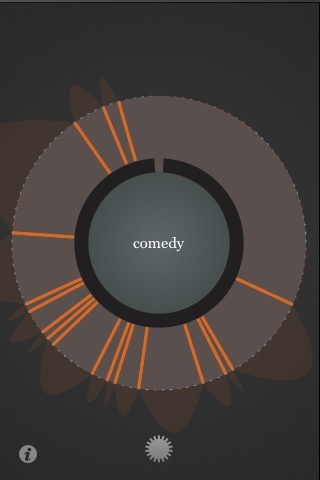
I am quite fascinated with the navigation possibilities offered by this book. There is a nice blend of structure and randomness. A combination of the familiar and the unfamiliar. If you are a fan of Fry then I recommend you download this app. It is entertaining to say the least.
This post creatively published via an iPad.
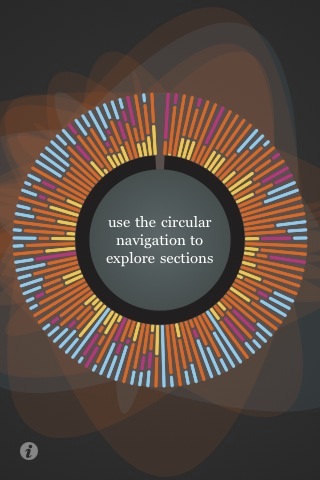









Recent Comments