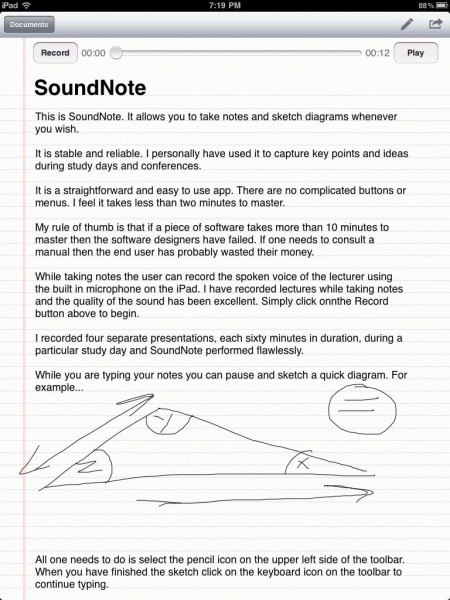
This is SoundNote. It allows you to take notes and sketch diagrams whenever you wish.
It is stable and reliable. I personally have used it to capture key points and ideas during study days and conferences.
It is a straightforward and easy to use app. There are no complicated buttons or menus. I feel it takes less than two minutes to master.
My rule of thumb is that if a piece of software takes more than 10 minutes to master then the software designers have failed. If one needs to consult a manual then the end user has probably wasted their money.
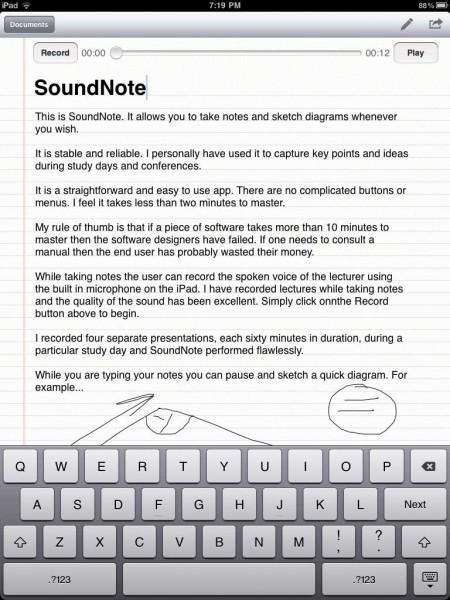
While taking notes the user can record the spoken voice of the lecturer using the built in microphone on the iPad. I have recorded lectures while taking notes in large theatres and small and the quality of the sound has been excellent. Simply click on the Record button above to begin.
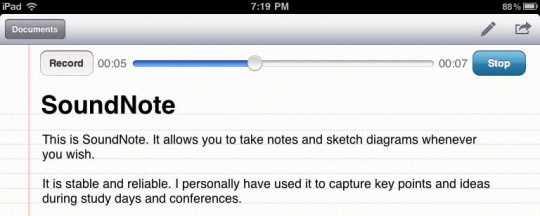
I recorded four separate presentations, each sixty minutes in duration, during a particular study day, and SoundNote performed flawlessly.
While you are typing your notes you can pause and sketch a quick diagram.
All one needs to do is select the pencil icon on the upper left side of the toolbar. When you have finished the sketch click on the keyboard icon on the toolbar to continue typing.
When you have finished with SoundNote you can transfer or publish the notes in a number of ways.
If you click on the share menu located on the upper right hand corner the toolbar you have three choices. You may:
1. Email the notes
2, Email the notes together with the audio file.
3. File share the notes to another device or to a DropBox account.
I have utilised all three methods and they work quite well.
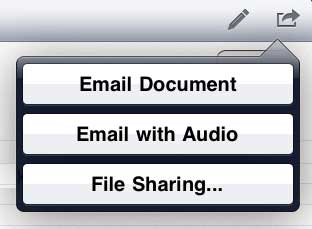
SoundNote does exactly what it is designed to do.
Sent from my iPad








Recent Comments