Tools and technology
Desktop iPad Support Apps
Desktop applications that can enhance and empower your iPad experience include Disk Aid, Handbrake, Reflector and Air Server. Transfer files, convert video & display the iPad.
iPad and the Cloud
I have updated a number of documents relating to the iPad and accessing the Cloud. The three doucments in question provide guides for Readdle Documents, CloudOn and Google Drive.
Guide to iMovie on the iPad
I have updated my guide for iMovie on the iPad. iMovie on the iPad is in many ways a significantly better application than its much larger cousin on the Apple Mac.
Pages Guide
I gave the guide for Pages a bit of a spruce up and I have uploaded the latest version to this web site. It covers just about everything you may need to know. Pages is quite a good app and if Apple only allowed users to access DropBox for the sharing of files it would(…)
Keynote Guide
Created a guide for Keynote on the iPad. It is quite comprehensive and covers just about all the features of the app.
Mountain Tweaks
After installing Alfred last week I decided it was time to remove the Spotlight icon from the menubar so I did a little research and installed Mountain Tweaks to do the job.
Alfred productivity app
A couple of keystrokes allows me launch an app, open a file, locate a file and launch a web site. Typing a single letter such as “p” can allow me to rapidly launch Pages or Powerpoint.
iOS6 file upload
One can now upload files to sites on the Internet from within the Safari and Chrome browsers on the iPad following the iOS6 update. Specifically, images hosted in the Photos app.
iPad apps I possess
I regularly conduct iPad workshops in Singapore for the Centre for Excellence in Teaching at Nanyang Technological University and also at the Institute of Adult Learning. As part of that process I wished to share the apps that I presently have installed on my iPad.
Mac OSX Links & Tools
In support of a Mac workshop I thought I would gather together these resources and links in one place… Mac sites, maintenance, handy apps and installing OS X Lion
Practical WP plug-ins
Read a review of four practical Wordpress plug-ins that make the creation and management of a multi-user web site a straightforward process.
iPad Sharing Solutions
Sharing iPad files is challenging. This post shares a number of solutions collected by the author as well as teachers from across the globe.
Blast from the past
Workshop website from July 1997. I was looking for some old scans from 1996 and discovered a web site I had created in 1997. I had set it up to support a series of workshops I had conducted for Singaporean teachers back in July 1997.
Writing & images
Two “How To” guides designed to show Wordpress users, particularly students, how to embed images and compose posts in a Wordpress web site.
Audio & video embed
Two “How To” audio & video embed guides for Wordpress users, particularly students.
Twitter needs faces
Should education professionals employ current photographs as their social media avatar? Or should they keep their cartoon, pet or generic avatars?
Don’t google that much
I don’t google that much these days. There was a time when I was using Google, and before that Alta Vista, Yahoo, Metacrawler, and so on, and adding bookmarks quite often.
Social Bookmarking
This page features Social Bookmarking guides, articles and resources for the teacher. Workshop guides, downloads, published articles and links designed for teachers.
Curriculum Ideas
A collection of technology and curriculum integration web sites for Science, Mathematics, English and History. A work in progress. More sites and resources to follow.
Getting started
Getting started with Web 2.0? Getting started with technology and curriculum integration? Some rules of thumbs and the re-tellling of the story from my perspective.
Reeder RSS Reader
Well, for some time now I have been using Reeder on my Mac laptop. It is clean, uncluttered and uncomplicated. It is rather elegant in fact. Free download.
Schools take up the iPad
The Apple iPad has been in the news since the release of the iPad 2 & it is no secret that many forward thinking schools & educators are investing in the device.
Social Media Links
Social media in education resources & links. The first collection link to articles by educators while the second set connects with news services.
iPad App The Elements
The Elements iPad app is a multimedia tool that allows users to explore each element of the periodic table using exquisite imagery and excellent detail.
iPad App SoundNote
This is SoundNote. It is an iPad app that allows you to take notes and sketch diagrams whenever you wish.
WordPress and the iPad
Trendsetters, let me share something with you. There are two loves in my education technology life at the moment. WordPress and the iPad. I think the three of us together would make a lovely couple, of sorts. But, there is a problem. Worpdress does not play nice with the iPad. Or, perhaps the other way(…)
Mobile wordpress theme
I have used the WPTouch Pro wordpress plug-in to give this web site a mobile theme. In the final analysis WPTouch is a very useful plugin and also handles mobile devices other than the iPhone.
iPad implementations
Significant tech implementations in schools & institutes of higher education is not an easy task. Gathered together here are a range of guides for an iPad implementation.
Facebook and WordPress
The Wordpress 3.1 upgrade created multisite nightmares so I have ended the experiment. I also created a Facebook page for resource distribution.
Comic Life
A few years back a nice piece of software known as Comic Life entered the market. It is one of the most exciting software applications released in recent years. It allows anyone to express themselves in a manner that is simply fun and memorable. People, animals and inanimate objects can be given their own words(…)
Guides and resources
Over the years I have created a number of ‘how-to’ documents and presentations for a variety of desktop and web based software tools. They are usually available from the various workshop pages I thought it might prove helpful to link to all the documents from a single page. Some of my workshop participants have referred(…)
WordPress
What is WordPress? WordPress is a browser based web site creation tool that is relatively easy to use. This tool allows you to create highly polished and professional web sites. You can create sites that are hosted on the WordPress.com server or download the free package from WordPress.org yourself and host the new site on(…)
Dragon Dictation
I am creating this blog post using Dragon Dictation. This iPhone app allows you to record your voice and it converts your voice to text. You can publish that text to Twitter or Facebook or you can e-mail it to another person. For example I intend to e-mail the text to my blog. I will(…)
Query post pages
WordPress is an excellent tool. Simply brilliant. There is a feature in WordPress that allows you to query posts based on criteria that you set. For example, you can label posts with a specific category and with that information create a page that lists or displays simply those specific posts. There are WordPress themes, such(…)
Google Reader
RIP Google Reader Google Reader is to be retired on July 1st 2013. A sad day indeed. What is Google Reader? Google Reader allows you to keep track of the various web sites that you have bookmarked or subscribed to in the past. In this manner you can easily keep track of any new items, stories(…)
What is Twitter? Twitter is an interesting beast. You need to give it a go and sort of figure it out as you go along. Find out what works best for you. My usage waxes and wanes lately. I need a new driver to make me tap into its value once again. Many individuals simply(…)
DropBox
The joys of DropBox. How did I live without DropBox? Simply the most elegant of all the software tools that I use on a regular basis. A daily basis. It is not intrusive. It just sites there. Minding its own business. Looking after my files. DropBox provides a backup for the files I access and(…)




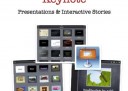








































Recent Comments